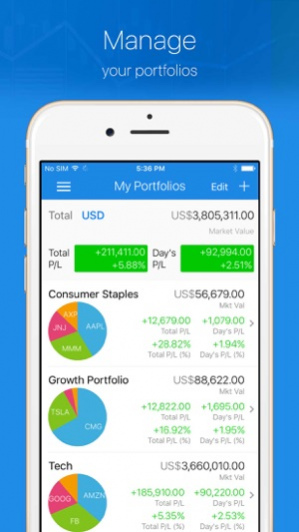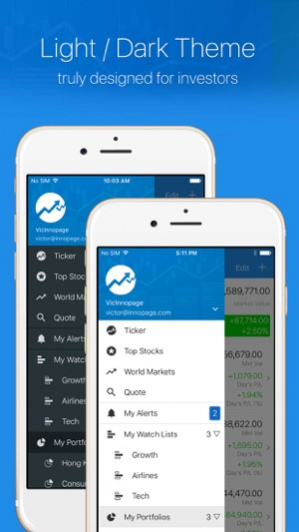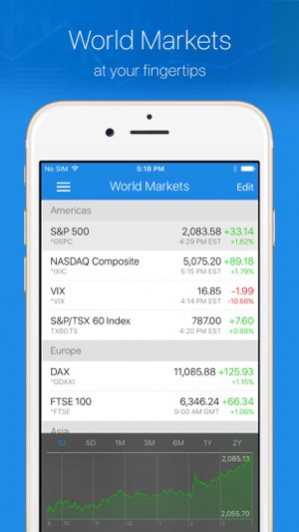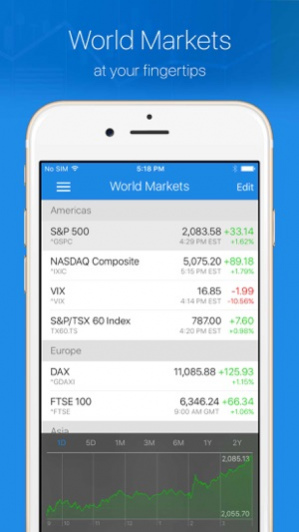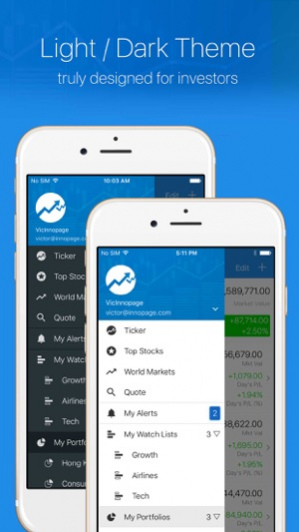Ticker Stock Portfolio Manager 3.42
Free Version
Publisher Description
Ticker - Stocks Portfolio Manager for Investors on the move.
Stocks Portfolio Management
- Manage multiple portfolios with beautiful charts, graphs and detailed P&L
- Enter your trades, dividends, splits and see your positions and P/L live
- Full Portfolio performance metrics calculated: MWRR, TWRR for the last 3 years
- Monitor your favourite Stocks with push notification alerts , highly customizable (price $ change, volume, % change)
Ticker can be used anonymously without an account. However, it is highly recommend that you do sign up with your email, because with an account, you can carry your data to new phones, and can access the same synchronised data from multiple devices. Please sign up and tell your friends about Ticker!
* You may use the app for free up to a certain usage limit only, sufficient for light data users. Optional Paid subscription available for heavy data users, please refer to Subscription page in App for details of limits.
* Please understand Ticker only support Stocks in designated Stock Markets we choose. Please do not have false expectation for support of other assets or stock markets we do not explicitly say we support.
* While we strive to keep our servers up most of the time, we cannot promise 100% uptime, there will be outages (subscribers and free users alike), but we will try our best to keep this to a minimum.
----------------------------
Stock Markets Supported: Major World Indices, United States, Mexico, Canada, Brazil, Germany, United Kingdom, Greece, Italy, Netherlands, Sweden, Switzerland, Europe, Portugal, Spain, Israel, Australia, Singapore, Indonesia, Malaysia, South Korea
----------------------------
Optional Subscription:
Unlimited Stock Alerts, Watch Lists, Portfolios and Transactions Auto-renewable Subscription available
- Length: Monthly
- Price: USD 1.99 equivalent per month
- Payment will be charged to iTunes Account at confirmation of purchase
- Subscription automatically renews unless auto-renew is turned off at least 24-hours before the end of the current period
- Account will be charged for renewal within 24-hours prior to the end of the current period at the current shown price
- No cancellation of the current subscription is allowed during active subscription period.
- Any unused portion of a free trial period will be forfeited when the user purchases a subscription
- Please visit our Privacy Policy and Terms of Use at http://www.innopage.com/privacy.html
Dec 14, 2017 Version 3.42
This app has been updated by Apple to use the latest Apple signing certificate.
- Support for iOS 11
About Ticker Stock Portfolio Manager
Ticker Stock Portfolio Manager is a free app for iOS published in the Accounting & Finance list of apps, part of Business.
The company that develops Ticker Stock Portfolio Manager is Innopage Ltd.. The latest version released by its developer is 3.42.
To install Ticker Stock Portfolio Manager on your iOS device, just click the green Continue To App button above to start the installation process. The app is listed on our website since 2017-12-14 and was downloaded 4 times. We have already checked if the download link is safe, however for your own protection we recommend that you scan the downloaded app with your antivirus. Your antivirus may detect the Ticker Stock Portfolio Manager as malware if the download link is broken.
How to install Ticker Stock Portfolio Manager on your iOS device:
- Click on the Continue To App button on our website. This will redirect you to the App Store.
- Once the Ticker Stock Portfolio Manager is shown in the iTunes listing of your iOS device, you can start its download and installation. Tap on the GET button to the right of the app to start downloading it.
- If you are not logged-in the iOS appstore app, you'll be prompted for your your Apple ID and/or password.
- After Ticker Stock Portfolio Manager is downloaded, you'll see an INSTALL button to the right. Tap on it to start the actual installation of the iOS app.
- Once installation is finished you can tap on the OPEN button to start it. Its icon will also be added to your device home screen.